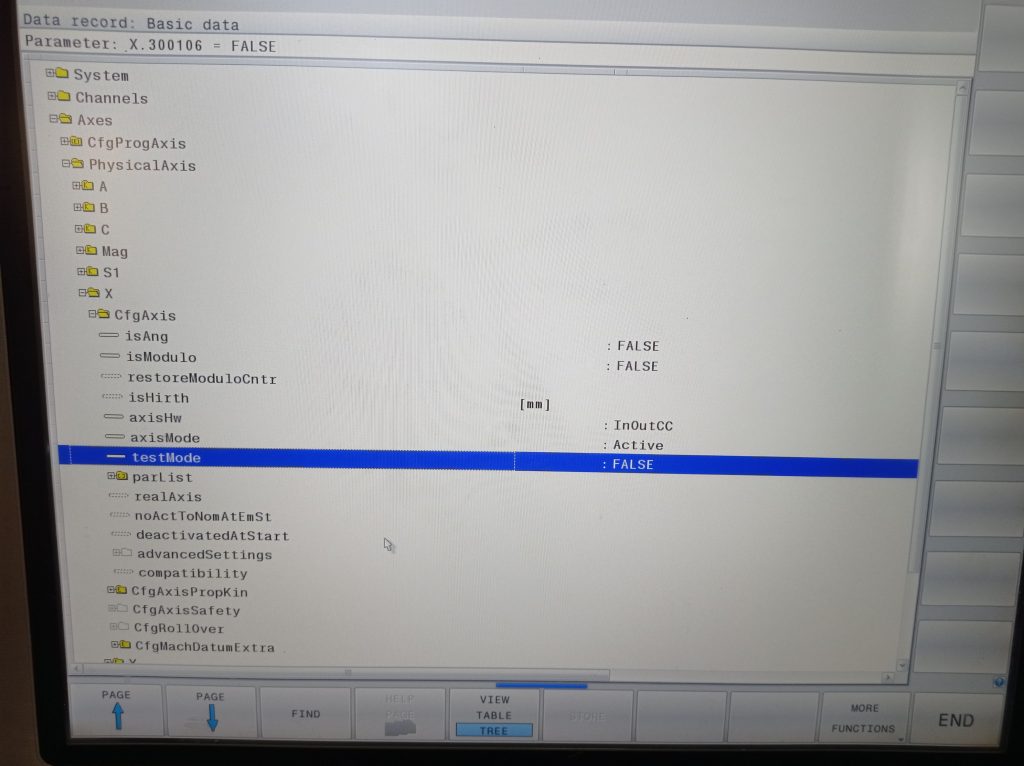- Go to the machine parameters by entering the MOD password (95148) and selecting “Config Data”.
- Navigate to the “Axes” folder and select the physical axis that you want to disable (for example, X).
- Go to “CfgAxis” and set “Test Mode” to “False” to activate the axis, or “True” to deactivate it.
-True-axis is inactive
4.Store
5.END